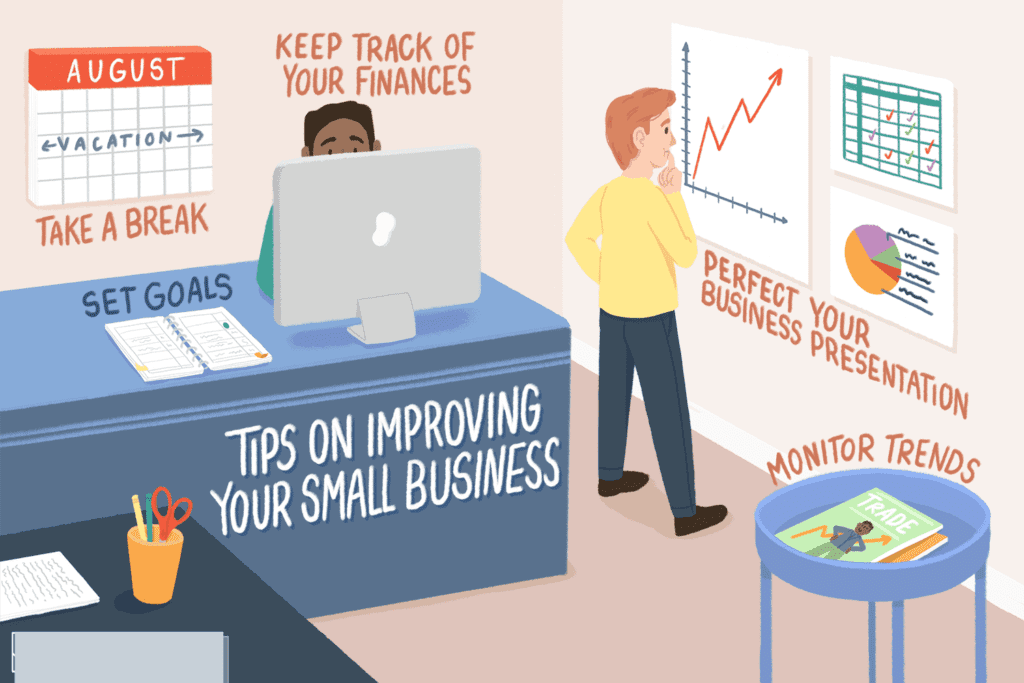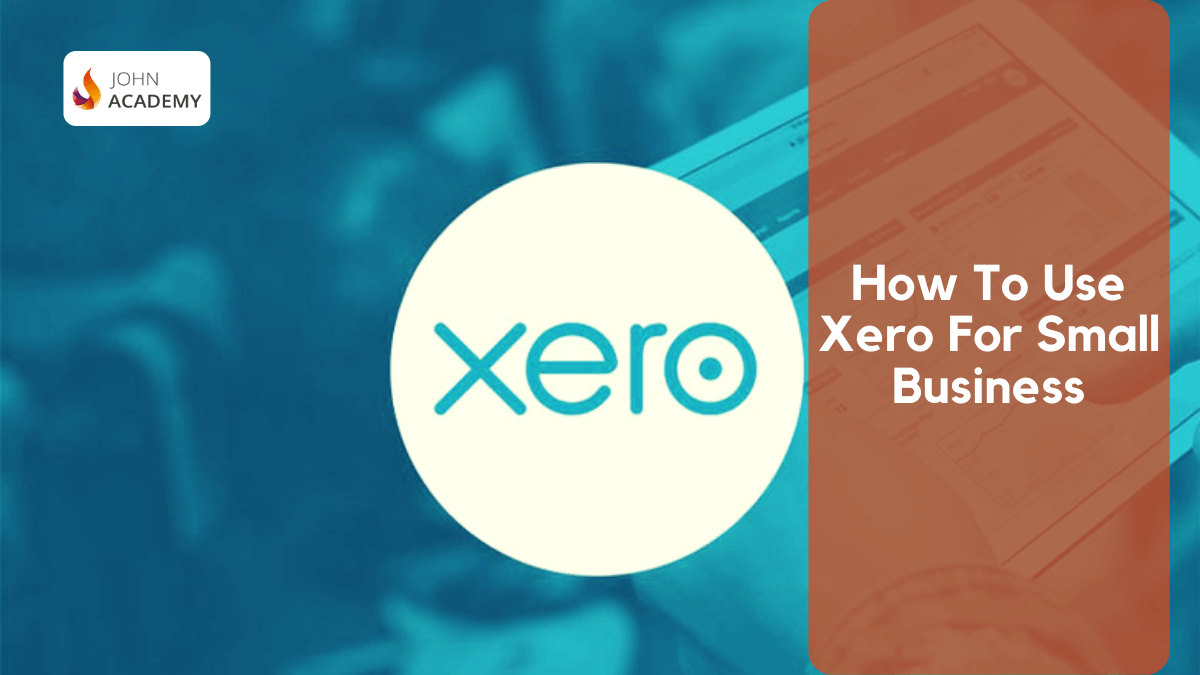
Before knowing how to use Xero for small business, let’s talk a little about what Xero is. Xero established in 2006, it was the best choice for us back in 2015 when no one in the market offered multi-currency. Still, on the current date in 2024, it is one of the most used accounting Software.
Table of Contents
What is Xero?
The best online accounting software in the current market for small businesses is Xero, with which some can share access to their latest business numbers with their team, accountant, and bookkeeper so that everyone remains on speed.
In this modern and technical market, to grow your business, you must to how to use Xero for small business.
It is fast and simply workable in the cloud together so that users don’t miss the opportunity to make smart business decisions when it matters the most –which is right now.
Today in this article, We are going to give you a small brief on using Xero for a small business from the perspective of a small business owner.
What is Xero Used For?
Xero is cloud-based accounting software that comes with modern tools to manage invoices, bank reconciliation, inventory, purchasing, expenses, book-keeping, and more, especially for small businesses.
This smart software helps you to manage your day-to-day business account, invoicing, simple bank reconciliation, which helps you to save both time and money.
What are the Benefits of Using Xero?
Xero offers better features that are easier to use for a non-accountant, compared to other software, for a similar price point.
There are some other benefits of Xero that a small businessman should consider. For example –
Saving Time
With Xero, you no longer have to install accounting software on multiple devices, and that’s how it saves your time. Also, updates are handled by an automated cloud. Your regular maintenance, like loading tax, tables, gets handled automatically by the Xero support staff.
Saving Money
Xero offers features as users support, and bank feeds, and all of these are unlimited; it means no limits to your growth. Also, there is no considerable capital expense required at the start of Xero.
Security
Xero takes care of your data security so that you do not have to maintain firewalls and other software to protect your database.
Work from Anywhere
With Xero, it is easy to work from anywhere since it takes care of the security part; it doesn’t matter if it is your office, home, or anywhere else.
Real-Time Overview
With Xero accounting for small businesses, you will constantly be updated on your business and will be able to have an up-to-date picture anytime you want.
Automated Bank Feeds
Automated bank feed will import your bank statements directly into Xero, which will save you a chunk of time and hassle from having to do it manually.
Basic Guide on How to Use Xero for Small Business
As a beginner overview, all you need to do is make an account on Xero and connect the Dashboard to your account so that you can access it whenever you need to. For instance, financial reporting at the end of the year or anytime you need help and information. So discuss Xero with your accountant as an option for your small business.
Now let us dive deep into the question.
Step 1
After opening an account on Xero, you need to fix the settings first, and for that:
- Go to the settings.
- Navigate to ‘General’ and select ‘Organization Details.’
- On the Organizational Details, you will see the first element, which is ‘Include some of your information on the online invoices you send,’ select ‘On’ here.
- Scroll down and fill up your Basic Information according to your preference.
- Fill up the Contact Details section.
- Select the ‘Include’ option on whichever information you want to show in your invoice.
- Go down to Terms and Conditions, select the button (It is recommended that you read their Xero Terms of Use and Community Guidelines).
- Click on the ‘Save’ button.
After managing the setting option, you need to set the user of that account. In your small business, you can have multiple business persons which you might want to include or not.
However, don’t forget to include your accountant in the User option. Don’t worry; you can also edit or modify the user section later on if you need to.
Step 2
Now let’s go to your Xero Dashboard and cover two important things.
First, set up or connect your business bank account with Xero to automatically transport your transaction. That is whenever you do a business transaction from your bank account, it will be automatically imported to your Xero account, and what you can do is reconcile those items.
For example, if you purchase office supplies by paying through your business bank account, that transaction will be automatically imported into your Xero account and ready to reconcile.
Here’s how you can reconcile this-
- Click ‘Reconcile’ on Dashboard
- Select ‘Office Supply’ under the Dropdown
- And you can reconcile that item
This essentially allows you to manage and balance your account without any hassle by simply reconciling all your transactions.
Now the question is, how do you connect your bank account with your Xero account?
- Navigate out to Account
- Click on Bank account
- Click add bank account
- Find your Bank
- Then just follow the simple steps
NB: Once you include your bank account, it can take up to 10 days for your bank feeds to connect and start seeing those transactions that are occurring on your account.
Okay, now that you are connected to your bank account, what you want to do next is navigate back to Dashboard, and you can replace or hide any of the infoboxes you like by just clicking on Edit Dashboard at the bottom of the Dashboard page.
Also, you can click on the top right-hand side Plus (+) button to add or create elements like invoice, bill, contact, and some more.
And just with that, you have set up all the basic settings you need to do in your Xero account.
We have an elaborate course on How to Use Xero for Small Business to guide you through more deeply. After you complete the course successfully, you will be able to obtain an Accredited Certificate of Achievement, which can be obtained in hard copy as well.
Features of Xero Accounting Software for Small Business
Xero is basically an accounting software for small to medium-sized organizations. Here are some of the features of Xero:
1. Pay Bills: Track or pay bills on time; get a clear overview of your money flow.
2. Claim Expenses: Simplify expenses claim of employees.
3. Bank connection: Monitor the transactional flow of your bank account.
4. Online Payment: Accept payment online and get paid even faster by connecting to Stripe, GoCardless, and others.
5. Project Tracking: Track your project time, quotes, and cost within your Xero.
6. Online Payroll Software: Pay off or report payroll details to ATO through online payroll software. Automated pay, tax, and super calculator.
7. Bank Reconciliation: You can keep your financial records up to date in Xero by categorizing bank transactions.
8. Contact and Smart list: You can check any of your customer’s details and previous transactions on Xero.
9. Return GST: You can submit your Business Activity Statement (BAS) to the authority from Xero.
10. Data Capturing: You can get copies of original documents and key data into Xero without using Hubdoc (A document collection & management software).
11. Filling System: Use Xero to organize your file, share documents, contracts, and bills safely from anywhere.
12. Reporting: Track your account report with finances.
13. Inventory: You can keep track of what is in your stock with inventory software.
14. Invoice: Send invoices from your phone or desktop as soon as the job gets done.
15. Multi-Currency: Pay or get paid with over 160 currencies, always with up-to-date rates.
16. Order Purchases: You can keep track of your every order and purchase at every step.
17. Quotes: Send PDF quotes instantly from your phone or from the office to make a good impression.
Real User’s Feedback
Here are some honest customer feedback for you to decide-
For
- Easy to use and set up by myself.
- Great tool for keeping data organized and user-friendly.
- The invoice layout of this software is lovely and reasonably easy to use.
Against
- Lately, customer services are down, and in some plans, the cost is too high for some companies.
- It comes with few limitations compared to the enterprise cousins. However, it is a no-brainer at a price.
Daniel James with Business IT says- “In some respects, Xero works in a pretty smart way while actively taking advantage of the fact that works are being done online.” We like the feature where Xero uses the White Pages address service to confirm its validity in particular and automatically parse it into separate fields such as street, state, and postcode.
Related:
1. Five Essential Courses For Growing Businesses
2. 7 Reasons Why is Market Research Important to a Business
3. Do You Really Need Planning In Business?
Conclusion
Xero provides click-to-call for Skype users when they need to Skype a contact. For frequent Skype users, this could be a handy feature. Personal expenses are manageable with mobile review and approval of each receipt with Xero.
Xero also offers unlimited user support and integration with various systems like ADP, Bill.com, and Vend. The solution comes with a 30-days free trial period for product testing and feature evaluation. Well, now you know the basics of how to use Xero for small businesses, AKA your business.
Read more blogs
- Why Online Tutoring is the Future of Education for Young Children
- Adapting to the Digital Era: How AI Can Support Online Education
- How the DELE Exam Differs from Other Spanish Proficiency Tests (And Why It Matters)
- How Investing Evolved: A Decade of Empowering Individuals
- Shooting Magazine-Quality Pictures of Homes and Apartments: Tips for Budding Photographers
- 3 Habits Keeping You From Reaching Your Potential as a Student
- 5 Steps to Start Investing in Precious Metals
- How Share Prices Increase or Decrease
- How Security Awareness Training Can Protect You from Financial Fraud
- How Reseller Partnerships Can Drive Business Growth in the Printing Industry